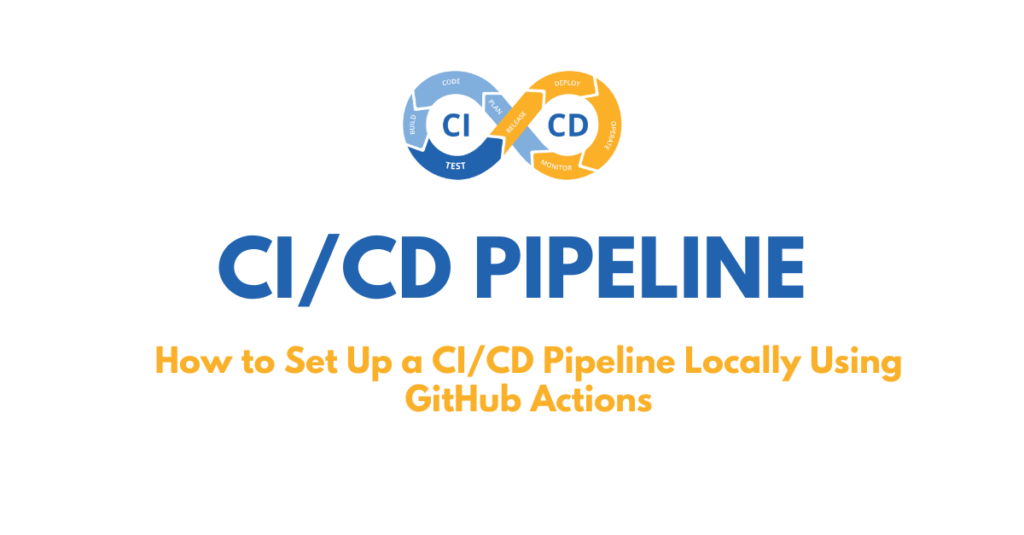What is WebAssembly?
WebAssembly, often shortened to WASM, is a technology that allows your browser to run programs very fast, no matter what programming language they were written in.
Here’s the idea:
- Browsers traditionally understand only HTML, CSS, and JavaScript.
- But many powerful applications — like 3D games, video editors, and scientific tools — are written in languages such as C, C++, Rust, or Go.
- Browsers can’t run those languages directly.
- WebAssembly acts as a universal translator — it converts these other languages into a form that browsers can run quickly and efficiently.
Think of it as shipping a product that’s already assembled and ready to use instead of sending raw parts and building it on the spot.
Why Was WebAssembly Created?
Before WASM, developers had two options for browser-based apps:
- JavaScript – The default, but slower for heavy tasks like video processing or complex 3D rendering.
- Plugins – Flash, Silverlight, Java Applets… which required extra installations and had serious security issues.
WebAssembly solves these problems by:
- Running at near-native speed (almost as fast as running it directly on your computer).
- Being secure (runs in a sandboxed environment).
- Working directly in all modern browsers — no extra downloads.
How WebAssembly Works
Here’s the process in plain English:
- Write your program in a language like C++, Rust, or Go.
- Compile it into WebAssembly binary code — a compact, machine-friendly format (not human-readable).
- The browser’s WASM engine reads this binary and runs it at high speed.
Think of it like cooking:
- JavaScript is like giving the browser raw ingredients and asking it to cook the meal every time.
- WASM is like giving the browser a ready-to-eat meal — it just needs to heat it up and serve it.
Where is WebAssembly Used?
- Gaming
- Unity and Unreal Engine can export games to WASM, so you can play 3D games directly in the browser.
- Productivity Tools
- Figma (a popular design app) uses WASM for fast, smooth editing in the browser.
- Video & Audio Editing
- Heavy video processing can now be done in-browser without uploading files to a server.
- Scientific Simulations
- Complex math, physics simulations, and AI models can run locally in your browser.
- Legacy Code in Browsers
- Old C++ desktop applications can be compiled to WASM and given a second life on the web.
Tools for Creating and Compiling WebAssembly
To run code as WebAssembly, you don’t write .wasm files by hand. Instead, you write programs in familiar languages like C, C++, Rust, or Go, and then use special tools to compile (convert) them into .wasm binary files that the browser can understand.
Compilers
- Emscripten – The most popular tool for turning C and C++ code into WebAssembly. It also provides helper files to make it easier to connect your code with JavaScript.
- Rust with wasm-pack – Rust has first-class support for WebAssembly. With the
wasm-packtool, you can write Rust code and quickly compile it into optimized.wasmmodules. - TinyGo – A lightweight compiler for Go language that produces small WebAssembly files, making it great for web apps or even IoT devices.
Helper Tools
- wasm-bindgen – A tool that helps bridge the gap between Rust-generated WASM and JavaScript, so they can talk to each other easily.
- AssemblyScript – A TypeScript-like language that compiles directly to WebAssembly, perfect for developers who are already comfortable with JavaScript.
- WebAssembly Studio – An online IDE where you can experiment with writing, compiling, and testing WASM code without installing anything.
👉 In short, these tools handle the hard work of converting human-readable code into fast, compact .wasm binaries and provide the “glue” that connects them to your web app. You just focus on writing the logic — the tools do the translation.
Rule of Thumb
- If your frontend work can be done smoothly in JavaScript/Vue and doesn’t feel slow, stick with JavaScript.
- If your frontend is struggling with speed or you want to reuse existing C/C++/Rust code, WebAssembly might be worth it.
WebAssembly doesn’t work like a CSS or JS import — it’s more like compiling a program into a special format your browser can understand.
Key Points to Remember
- You must compile to
.wasm— browsers can’t run.c,.cpp,.rs,.go, etc. directly. - You still use JavaScript (or TypeScript) as a “bridge” to call WebAssembly code.
- For most projects, your main app stays the same — you only add
.wasmfor the parts where you need performance boosts.
Try It Yourself 👨💻
This is just one example of how you can combine tools to create a useful, privacy-first AI assistant. Feel free to fork the repo, improve the prompts, or switch the LLM to another model supported by Ollama. If this helped you, consider giving it a ⭐ on GitHub!
For more insightful tutorials, visit our Tech Blogs and explore the latest in Laravel, AI, and Vue.js development!