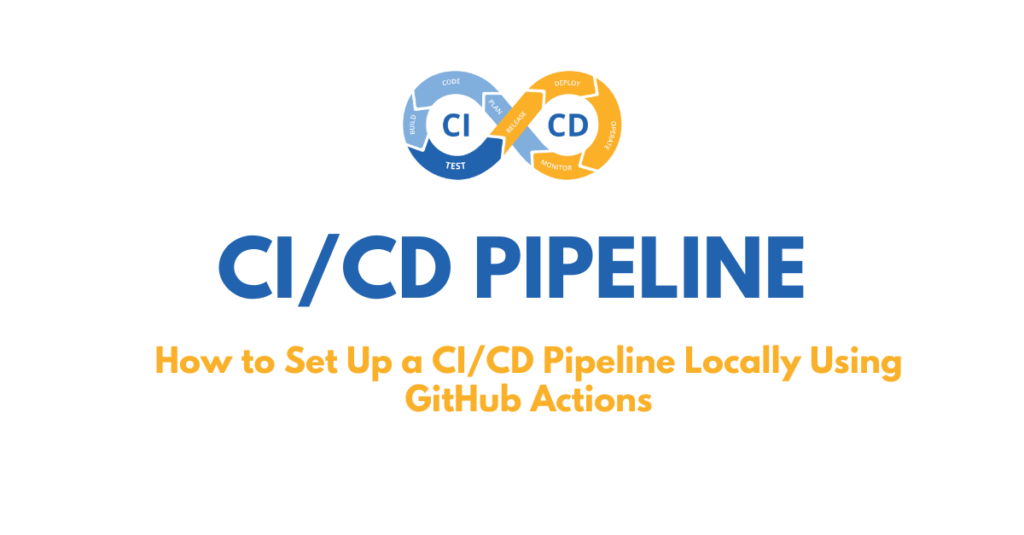In today’s fast-paced dev world, writing code isn’t just about functionality — it’s about flow, feel, and focus. That’s where Vibe Coding comes in.
What is Vibe Coding?
Vibe Coding is a modern and aesthetic approach to software development where developers use tools and setups that enhance their mood, focus, and productivity. It’s not about flashy tech — it’s about feeling good while coding.
Think of it as coding with a perfect playlist on, a beautiful interface in front of you, AI-powered assistance on your side, and zero distractions. That’s the vibe.
Tools That Power the Vibe Coding Movement
Let’s explore some of the most-loved vibe coding tools and why they’re awesome.
1. Lovable 💖 (lovable.dev)
Lovable.dev is a developer tool that helps you write clean, readable, and beginner-friendly code.
Lovable.dev is not just a code cleaner — it turns your Figma design into front-end code, and connects it with a Supabase backend — all with just a few clicks!
Pros –
- Upload your Figma file → Get clean, ready-to-use frontend code (HTML + Tailwind CSS + React).
- The code it generates is readable, well-structured, and easy to understand — great for learners!
- Connect Supabase to handle authentication, database, and APIs.
- One-click option to upload your entire project to GitHub.
Cons –
- Lovable.dev does not generate backend code on its own. You’ll have to manually connect Supabase or another backend service to make your app fully functional.
- You only get 5 credits per day on the free plan.
- Best suited for static websites, landing pages, or simple UI apps.
2. ⚡️ Bolt.dev – AI-Powered Backend Generator (bolt.new)
Bolt is an AI tool that helps you generate backend APIs automatically just by writing a prompt (like plain English). You don’t need to manually write server-side code — Bolt does it for you.
Pros –
- Just describe what you want, and it builds the backend for you (CRUD APIs, authentication, etc.)
- Supports modern tech stacks
Cons –
- A lot of confusion in their pricing plan
3. 💻 Replit – Code, Collaborate & Deploy in the Browser (replit.com)
Replit is an all-in-one online coding platform where you can:
- Write code in any language
- Collaborate in real-time
- Host apps directly from your browser
It’s like Google Docs for code, with a built-in terminal, package manager, version control, and deployment — all in the cloud.
Pros –
- Host and run your app directly from the editor.
- Code with friends or teams like Google Docs for developers.
- Built-in AI assistant, “Ghostwriter,” helps you write, fix, and explain code.
Cons –
- Slower speeds, less memory, and background app sleep time
- A lot of confusion in their pricing plan — it’s not clearly mentioned how many requests you get in a day or month
4. 🌊 Windsurf (windsurf.com)
Windsurf is a modern AI-powered coding tool that helps you build web applications faster using natural language.
You just tell it what kind of website or app you want, in plain English (or your own language), and it automatically writes the code for you — like HTML, CSS, JavaScript, or even backend logic.
You can think of it like talking to a smart assistant who understands coding and helps you build your project step-by-step.
Pros –
- You don’t need to write everything yourself. Just describe your idea, and it writes the code for you.
- Perfect for creating quick designs, mockups, or app demos.
- You can generate frontend, backend, and even full-stack code.
Cons –
- For advanced logic, you’ll still need to know how to code or debug.
- In the free plan, it provides only 25 prompt credits.
What I Really Think About Cursor AI and Its Competitors
While exploring various vibe coding tools, it’s clear that many are gaining popularity — from Lovable and Bolt to Replit and Windsurf. However, in my personal experience, Cursor AI stands out as the most practical and beginner-friendly option. If you’re already familiar with VS Code, you’ll feel right at home using Cursor. It offers a similar interface but with powerful AI features baked in — making it super easy to adopt.
Although Windsurf is currently Cursor’s biggest competitor, especially with its natural language-to-code feature, its free plan is limited to just 25 prompt credits. In contrast, Cursor offers a more generous free tier, making it a better choice for continuous use and real-world projects.
⚠️ A Word of Caution: Don’t Let AI Steal Your Thinking Power
It’s great to take support from AI tools — they can definitely make your work easier and faster. But if you’re a beginner or a fresher, it’s important that you first try to solve problems on your own.
AI can do almost anything today — if your prompt is good enough, the output will be impressive. However, depending too much on AI can weaken your logical thinking.
For example, if AI writes 80–90% of your code and you only have to customize the remaining 10%, that last part might actually become the hardest. Since the AI wrote the code in its own way, you might not fully understand how it works, making even small changes very difficult.
So don’t let AI take full control of your learning. Use it as a helpful assistant — not as the one who runs the show. After all, it’s your assignment, your project, and your skills that matter most. Make sure you stay in charge.
For more insightful tutorials, visit our Tech Blogs and explore the latest in Laravel, AI, and Vue.js development!