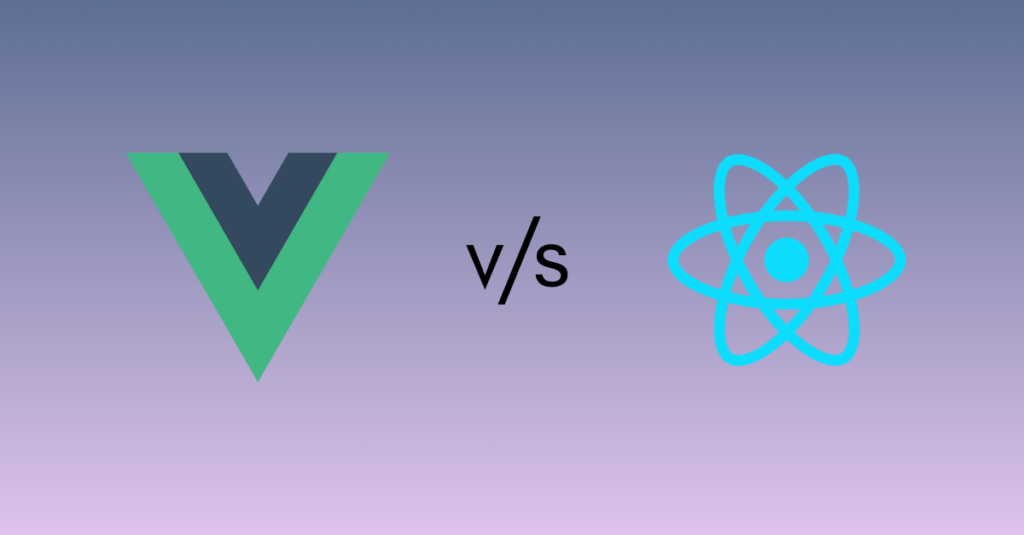What is Vue.js Component Design Patterns?
Vue.js is known for it’s simplicity and flexibility, but as your app grows maintain the code and clean arhiecture become very essentails. if your app grows definelty your team size will also increase, so it is always a good practice to use some good design patterns, because patterns are very well defined strategies for organizing your components in a modular, reusable, and maintainable way.One powerful strategy to achieve this is by using the Conditional Component Rendering Pattern.
This pattern helps you simplify your component logic, improve readability, and make your codebase easier to maintain.
In this article, we’ll explore what this pattern is, why it’s important, and how you can implement it effectively in your projects.
What is the Conditional Component Rendering Pattern?
The Conditional Component Rendering Pattern is a simple but powerful way to manage complex UI states.Instead of piling multiple v-if, v-else-if, and v-else conditions inside a single large component, you create separate components — one for each state or condition.
In simple words:
- Each condition → its own dedicated component
By following this method, you break down complicated components into smaller, focused, and easily manageable parts.This not only improves your code quality but also boosts performance, testing, and long-term maintainability.
Why Should You Use the Conditional Component Rendering Pattern?
You might wonder — why go through the extra work of splitting components?
Here’s why using the Conditional Component Rendering Pattern is a smart move:
- Better Readability — No more scrolling through endless
v-ifblocks to understand what’s happening. - Easier Maintenance — Updating, debugging, or adding new logic becomes much faster and less error-prone.
- Enhanced Reusability — Smaller components can often be reused across different parts of your application.
- Simplified Testing — Testing isolated components is easier than testing one massive file.
- Smooth Scalability — As your application grows, your architecture remains clean and manageable.
Following the Conditional Component Rendering Pattern ensures your project can evolve without turning into a tangled mess of conditions and spaghetti code.
Real-World Example: User List
Let’s walk through a real-world example to see how the Conditional Component Rendering Pattern makes a difference.
Imagine you’re building a User List page.
You want to handle three possible states:
- Show a loader while the API is fetching users
- Display an error message if something goes wrong
- Render the list of users once data is loaded successfully
Without Conditional Component Rendering (Traditional Way)
<template>
<div>
<div v-if="loading" class="loader">Loading Users...</div>
<div v-else-if="error">Something went wrong.</div>
<ul v-else>
<li v-for="user in users" :key="user.id">{{ user.name }}</li>
</ul>
</div>
</template>
<script setup>
import { ref, onMounted } from "vue";
const users = ref([]);
const loading = ref(true);
const fetchUsers = async () => {
try {
// Simulate loading delay
await new Promise((resolve) => setTimeout(resolve, 2000));
const response = await fetch(
"https://jsonplaceholder.typicode.com/users"
);
const data = await response.json();
users.value = data;
} catch (error) {
console.error("Error fetching users:", error);
} finally {
loading.value = false;
}
};
onMounted(() => {
fetchUsers();
});
</script>
✅ It works, but…
As your logic grows (pagination, filters, sorting, empty states), this single component will quickly become bloated and confusing.
With Conditional Component Rendering Pattern (Best Practice)
<template>
<div>
<Loader v-if="loading" />
<ErrorMessage v-else-if="error" />
<UserList v-else :users="users" />
</div>
</template>
<script setup>
import { ref, onMounted } from "vue";
import loader from "./Loading.vue";
import UserList from "./List.vue";
import ErrorMessage from "./Error.vue";
const users = ref([]);
const loading = ref(true);
const error = ref(null);
const fetchUsers = async () => {
try {
// Simulate loading delay
await new Promise((resolve) => setTimeout(resolve, 2000));
const response = await fetch(
"https://jsonplaceholder.typicode.com/users"
);
const data = await response.json();
users.value = data;
} catch (error) {
console.error("Error fetching users:", error);
} finally {
loading.value = false;
}
};
onMounted(() => {
fetchUsers();
});
</script>
Here:
<Loader />handles the loading state<ErrorMessage />displays error messages<UserList />renders the user list
Each piece is isolated, simple, and reusable.
You’ve applied the Conditional Component Rendering Pattern, making your code much cleaner and future-proof.
How to Implement the Conditional Component Rendering Pattern
- Step 1: Identify states in your component (loading, error, success, empty, etc.)
- Step 2: Create a small, focused component for each state
- Step 3: Use
v-if,v-else-if, andv-elseto render the correct component - Step 4: Keep parent component lean and only handle switching logic
Final Thoughts
The Conditional Component Rendering Pattern might seem like a small architectural choice, but it delivers massive benefits as your application grows.
By breaking down complex conditions into small, manageable components, you ensure that your apps remain scalable, readable, and easy to maintain — even as new features are added.
If you’re serious about writing professional Vue.js code, mastering this pattern is a no-brainer.
🔗 What’s Next?
In the next part of our Vue.js Component Design Patterns series, we’ll explore the Slots and Scoped Slots Pattern — an essential tool for creating highly flexible and dynamic components.
Stay tuned! 🚀
For more insightful tutorials, visit our Tech Blogs and explore the latest in Laravel, AI, and Vue.js development!